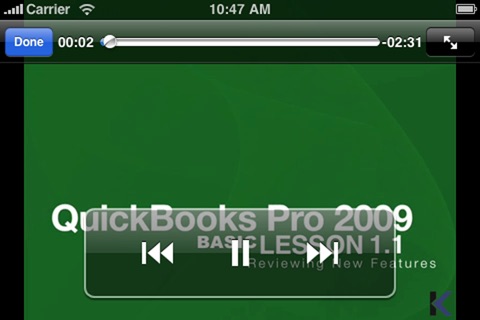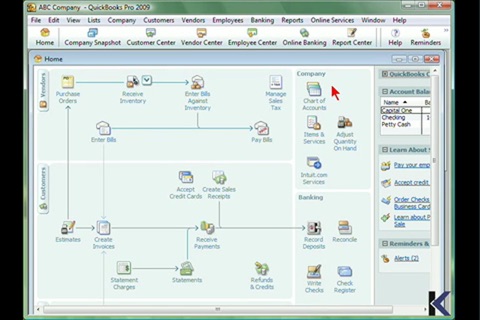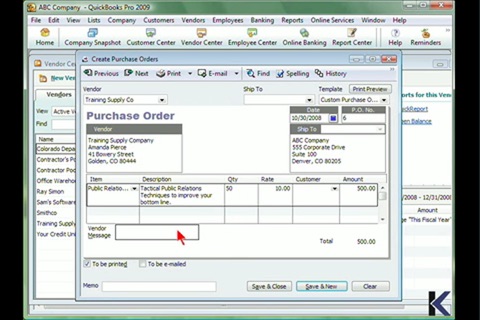Learn QuickBooks Pro 2009
Video Training for Quickbooks pro 2009 for IOS7
Now. you have a chance to learn the accounting skills in a few hours anywhere and anytime without the need of Internet nor Wi-Fi access.
If youre new to QuickBooks or seeking to update your bookkeeping skills, a QuickBooks 2009 training course will get you up to speed with using one of the most popular business accounting tools available. Intuit has made numerous changes and enhancements to the software making it a smart idea for seasoned users to upgrade their skills as they prepare for the software upgrade.
No matter what your existing level of abilities, you can benefit from self-study QuickBooks 2009 training. As more employers upgrade their software, the more they will be looking for workers skilled with using it. The new version features greater integration with your email client and spreadsheets, in particular Microsoft Outlook and Outlook Express and Microsoft Excel as well as a new and improved way to share your QuickBooks information with your accountant.
Taking a QuickBooks 2009 training course will teach you how to use all of QuickBooks features from entering data to tracking billable hours, managing inventory, working with Merchant Services, managing payroll, and much more.
Outline:
Getting Started
1.1 Reviewing new features
1.2 Reviewing online services
1.3 Exploring Interface and Centers
1.4 Opening additional QuickBooks windows
1.5 Setting up Quickbooks for Multi-User Mode
1.6 Working in Multi-User Mode
Working with QuickBooks
2.1 Set Up a Company
2.2 Working with the Chart of Accounts
2.3 Entering an Open Balance
2.4 Working with Lists
2.5 List Management Techniques
2.6 Using the Vendors Center
2.7 Using the Employees Center
2.8 Customizing Fields
Managing Inventory
3.1 Entering Products in Inventory
3.2 Ordering Items and Inventory
3.3 Receiving Items and Inventory
3.4 Paying for Inventory
3.5 Adjusting Inventory Manually
Working with Services
4.1 Setting Up Service Items
4.2 Creating a Service Invoice
4.3 Entering Statement Charges
4.4 Managing Billing Statements
4.5 Creating a Product Invoice
4.6 Creating a Sales Receipt
Banking Tasks
5.1 Receiving Payments
5.2 Making a Deposit
5.3 Writing Checks from QuickBooks
5.4 Entering Manually Written Checks
5.5 Entering Bills
5.6 Transferring Funds
5.7 Paying bills
Works offline for study on the go.